How to Transfer Google Friend Connect to Wordpress
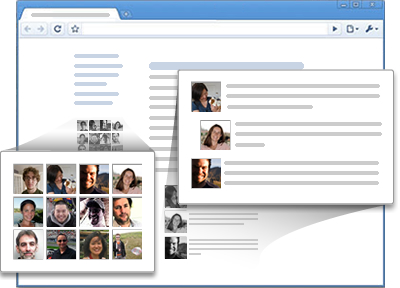 Whenever you thinking to move from blogspot to another blogging platform, i.e self hosted Wordpress, the migration process will make you headache to rearrange everything.. especially to remain your followers. You may imagine that you will lost your followers, all the comments posts previously and your Google Friend Connect too. Ok straight to the point, don't let all the nonsense things blocked you from upgrading. Once we moved from blogspot to own hosted wordpress blog, many people will see their Followers (from google friend connect) at their new blog has turns '0'. This is because the Google Friend Connect installed on their old blogspot platform is using different id. So to brings your Google Friend Connect's followers with your new blog's platform, you need to reregister the new Google Friend Connect with the same id of your previous Google Friend Connect.
Whenever you thinking to move from blogspot to another blogging platform, i.e self hosted Wordpress, the migration process will make you headache to rearrange everything.. especially to remain your followers. You may imagine that you will lost your followers, all the comments posts previously and your Google Friend Connect too. Ok straight to the point, don't let all the nonsense things blocked you from upgrading. Once we moved from blogspot to own hosted wordpress blog, many people will see their Followers (from google friend connect) at their new blog has turns '0'. This is because the Google Friend Connect installed on their old blogspot platform is using different id. So to brings your Google Friend Connect's followers with your new blog's platform, you need to reregister the new Google Friend Connect with the same id of your previous Google Friend Connect.
Follow the step:
- Go to google friend page: http://www.google.com/friendconnect/
- Then login with your blogger/google account.
- Choose which blog that you want the google friend widget to be transfered.
- See at the url address at your browser. Note the friendconnect id for your blog.
eg; http://www.google.com/friendconnect/admin/site/overview?id=XXXXXXXXXXX
p/s: your id is the XXXXXXXXXX
- Then copy and replace your id into below url:
http://www.google.com/friendconnect/admin/site/advancedsettings?id=XXXXXXXX
- Add the new blog domain/subdomain of your blog. Then you can generate the new code, copy & paste it in your new blog's widget.












No comments: